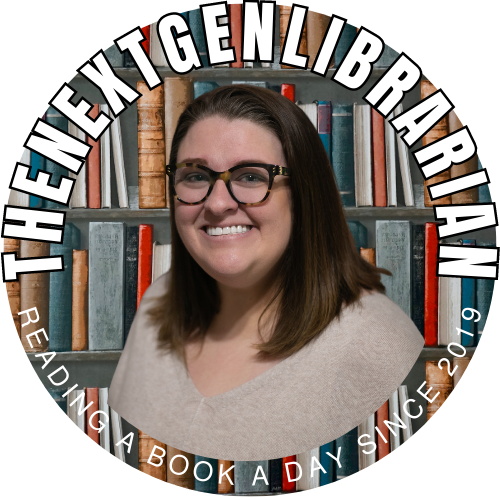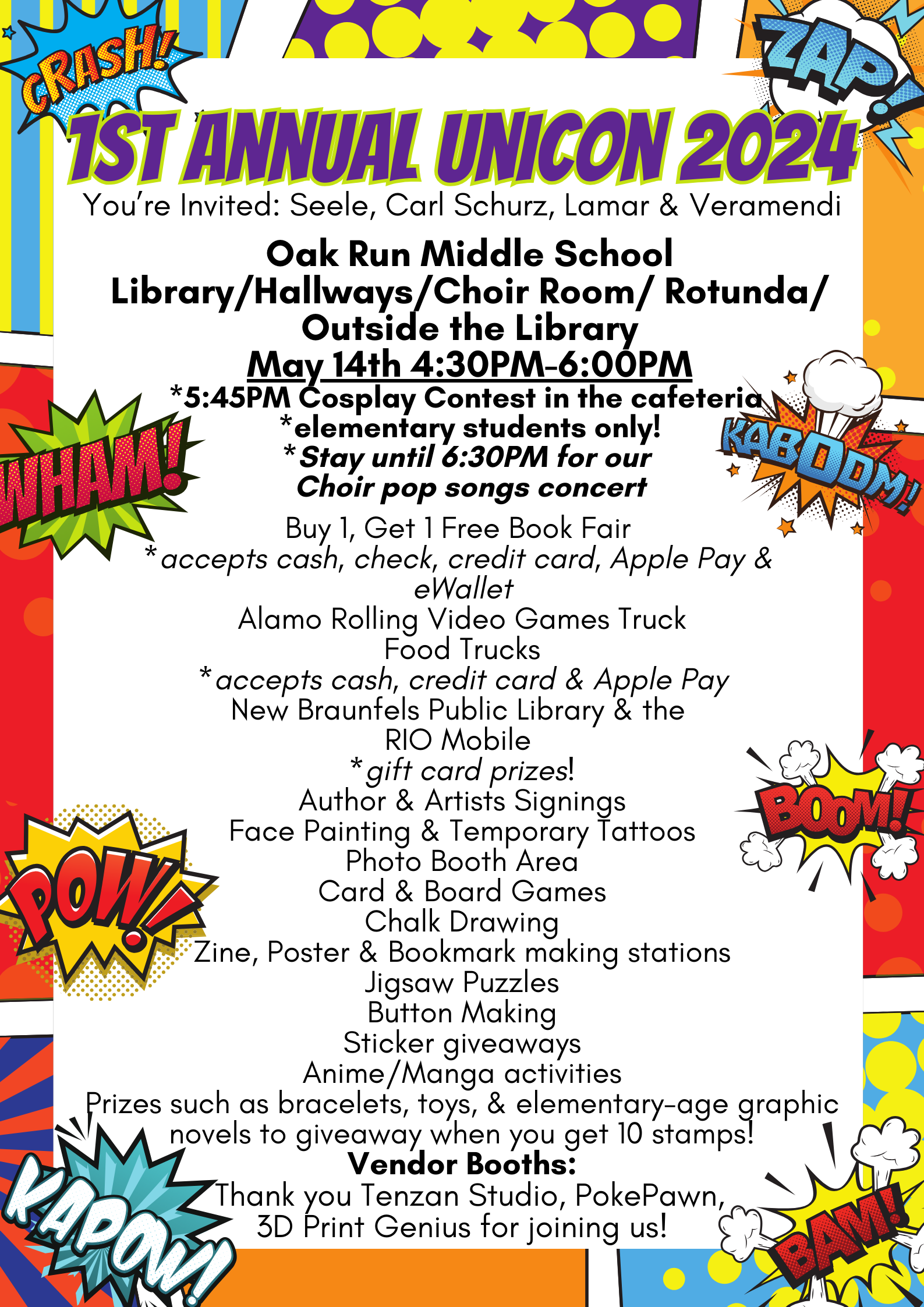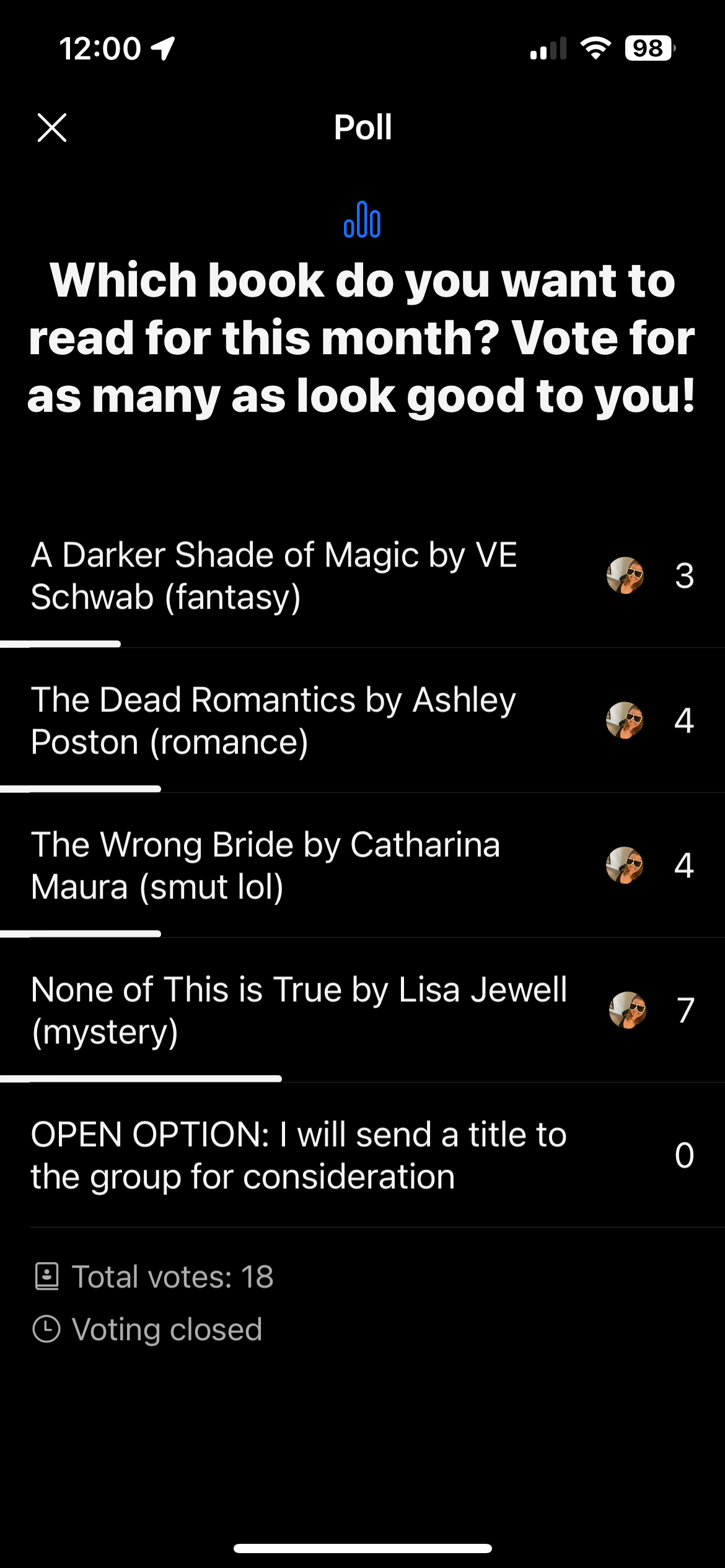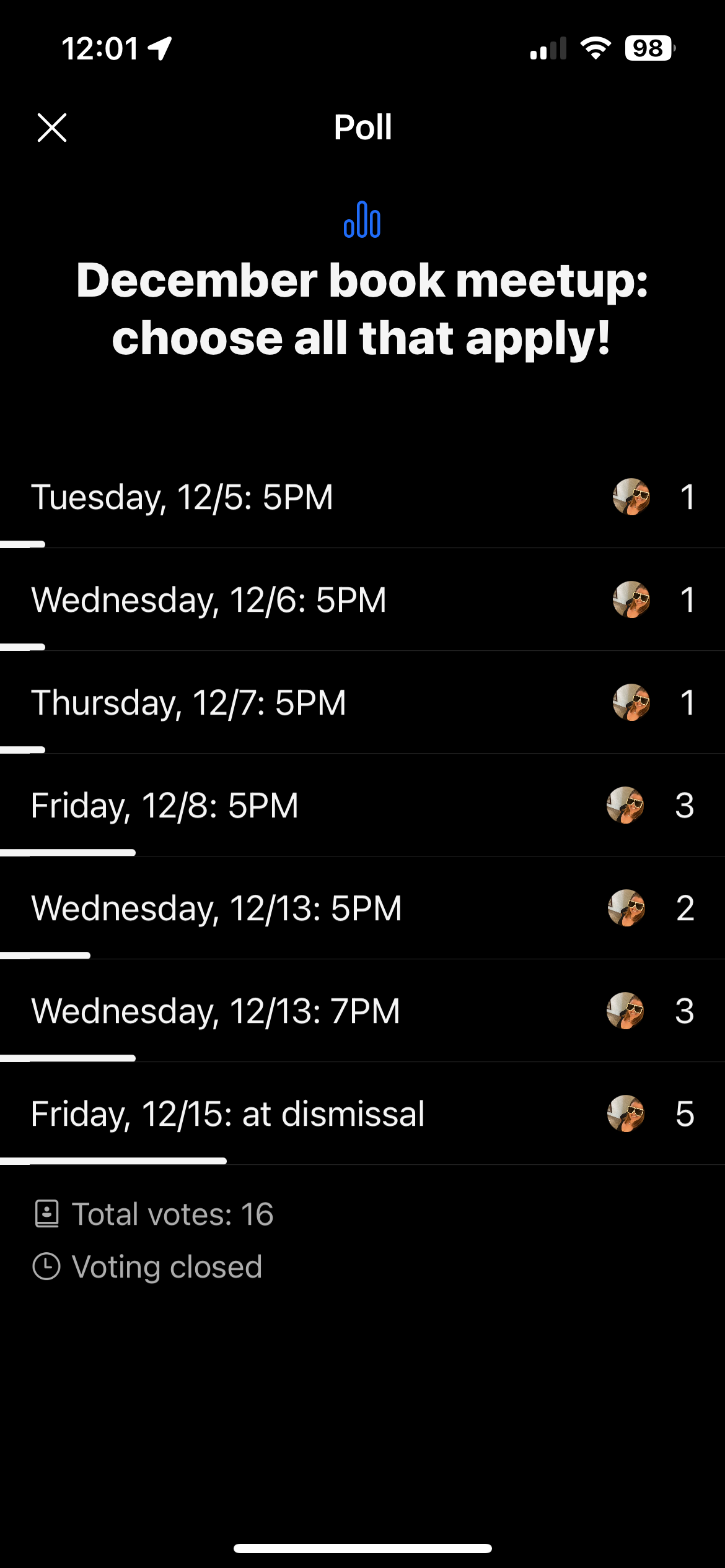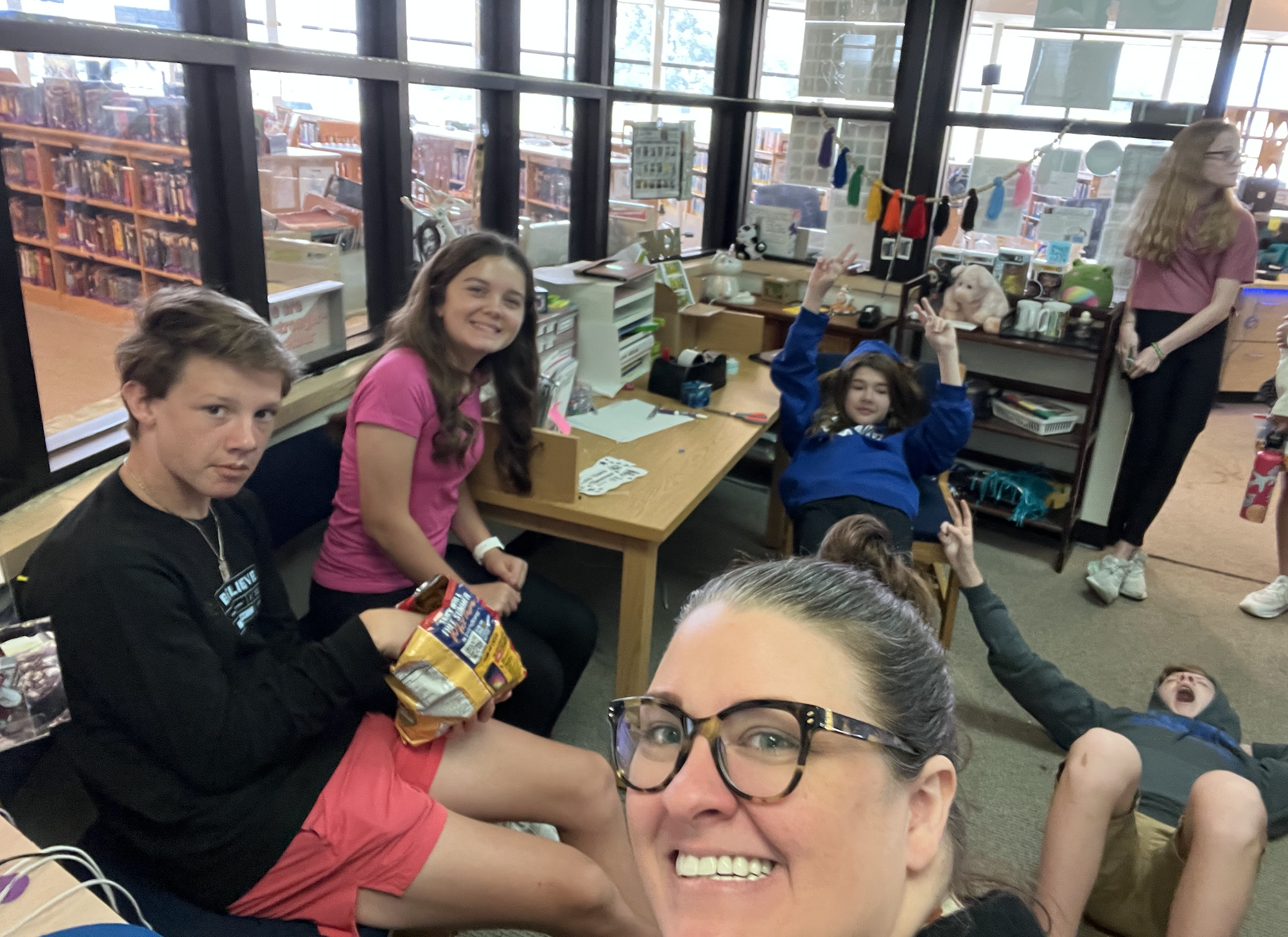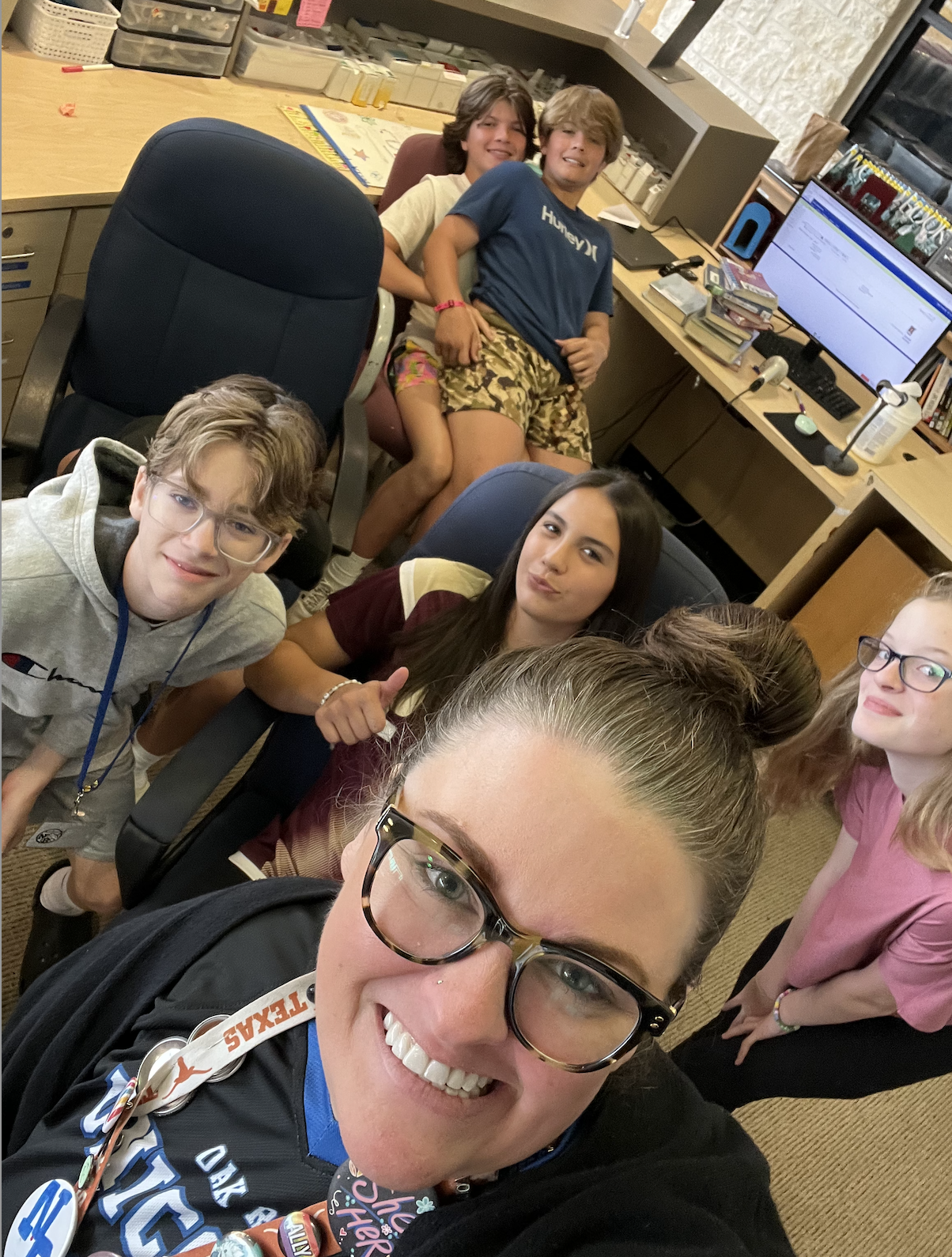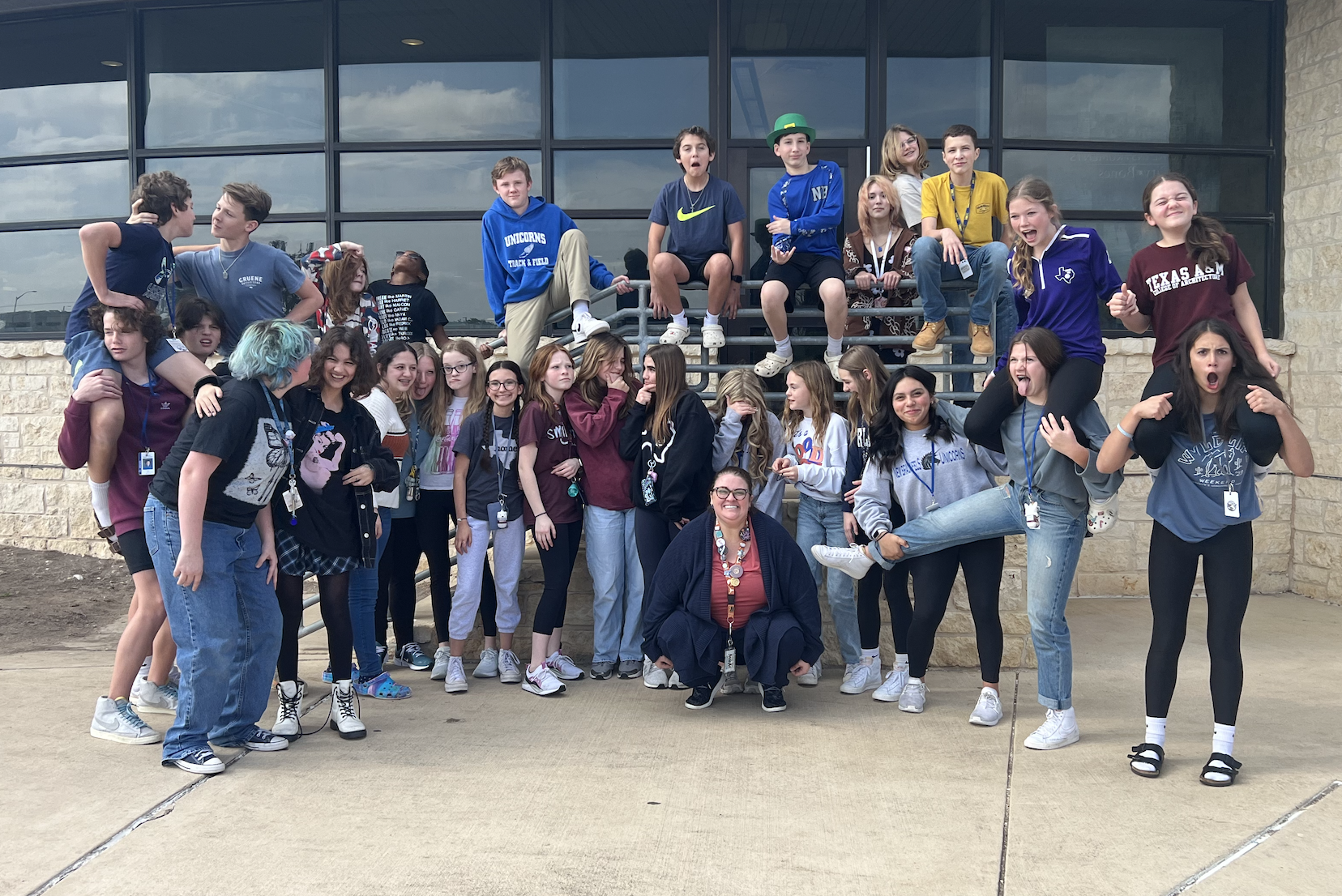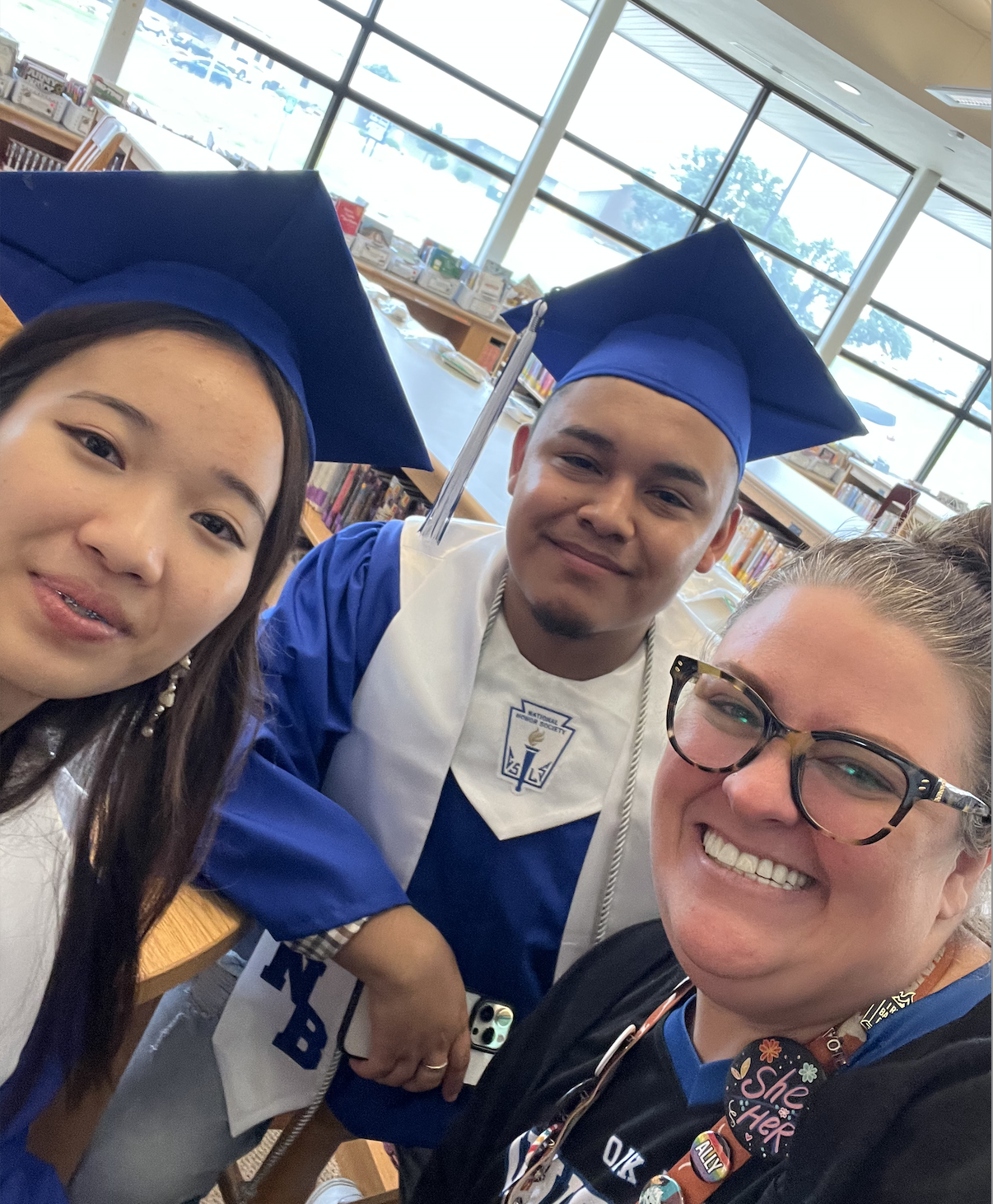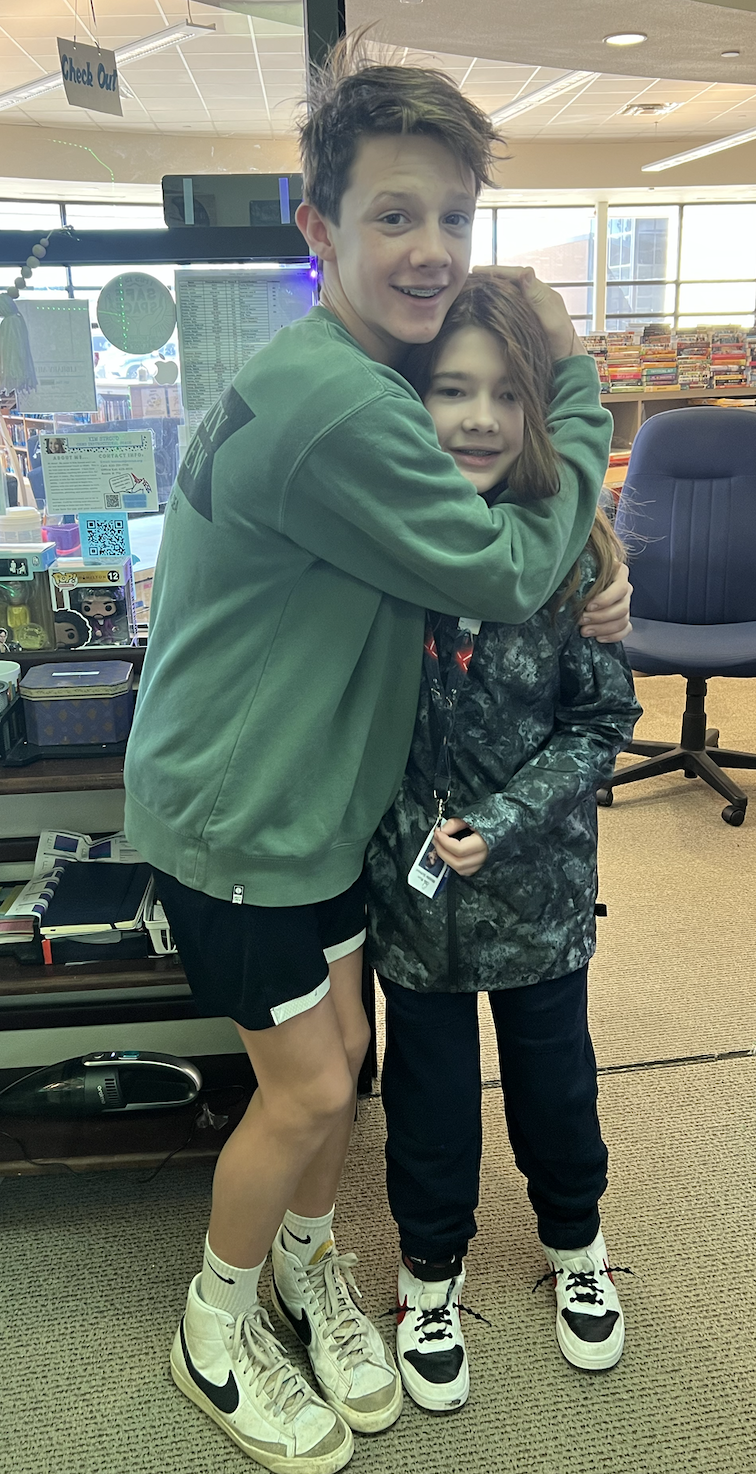Library Aide Point System
Learn how to create your reward system with your library aides and gamify their experience at any level!
I was more depressed about Classcraft being sold to HMH than anything that’s happened to me in a while because I have used that platform as my classroom management and reward tool for the entire 8 years that I’ve been a secondary librarian. My students loved the gaming aspect of it and understand the terms like “leveling up”, “experience points aka XP”, “avatar”, etc. so to see it being offered for purchase for the entire campus only, not individual, made me so very sad. I believe it had everything such as promoting teamwork, project-based learning which I used for inventory and weeding projects, gamification and positive/negative point system. Losing this resource threw me for a loop and I spent all summer racking my brain to see how I could recreate this for my library aides.
When school started I still didn’t have a firm idea on how to create my own reward system and roll it out for my 22 library aides and make it make sense for them with little to no work for me. As an Adobe Innovator we have a store that we can cash in points for swag and while I was talking with my mom, an educator of 30+ years, she said why not do the same thing for your library aides and it was a lightbulb moment. Students can earn different point amounts for the work they do and cash them in for prizes in our own store OR save up throughout the year to try and win 1st, 2nd, or 3rd place at the end of the year, which gets them a prize basket.
So how does it work? Students work during their library aide class. I have an alarm on my phone that goes off the last 4 minutes of class. This is to remind them to pick up any trash, gather their items so they don’t forget anything and track their points on the Google Form. The form offers the student to select their name, class period/time they worked, the date and choose 1 activity they did. Now they might have done more than just the one they chose, but I told them if it were me, I would choose the type of work that would be pay me the most. We discussed what each one entailed, what I’m looking for and that there are some on the list they don’t know how to do yet such as inventory, weeding, book covering, etc. I’ve already thought of three new entries since we began doing this so I did tell them they might see new ones from time to time.
Choice options for what work the students completed that class period or time of day.
I was spending time at the end of every day tallying up the students’ points so they could see the leaderboard in real time, but thanks to my good friend Rachael Fryman (@rachaelfryman), she took my responses Google Sheet and made it to automatically tally the students’ points for me, which is going to save me some time.
Leaderboard after 5 school days!
We started this process last Monday and I already have students who have earned 3000 points so far! I did tell them this was a learning process and they were my guinea pigs this year so all of this was subject to change if it wasn’t working, but I’m seeing amazing results so far without any incentive other than competition! At the end of the school year I have a Staycation where the library aides get to miss the entire day of school to be in the library doing fun things like: watch movies, make slime, play the VR headset, plus we get food delivered for breakfast and lunch. It’s also win the top winners of Classcraft would get their 1st, 2nd and 3rd place gift baskets for top individuals, top team, most gear, most pets and who wins the Library Aide Quizizz game. This year I will take out the gear and pets, but top individual and team will still be in the running. Therefore, students get to make the choice whether to save their points to try and get to the top by the end of the year OR they can cash them in for items/rewards from the gift shop:
1st 9 weeks options for point spending.
This will be their options for spending the 1st 9 weeks. It’s basically what students had at the beginning of Classcraft until they leveled up high enough to spend on bigger ticket items such as 20 minutes off work, snack, drink, bigger candy, breakfast, coffee, etc. These items will be offered later in the year as students earn more points and I start to see how much I think prizes should cost based on how much they have earned. I have so many students coming before school, when they finish work in other classes, after school so they can earn more points. I don’t want to speak too soon, but this has been so successful after week 1. I will continue to update this, as I also have a badging system I’m working on for how students earn grades in Library Aide. You may not have it as a class, but it could be beneficial to see how I’m going to structure their instructional videos, Quizizz they have to pass to earn the badge and show me their new skill they learned. This will take some time to get it up and running, but I’ll post as I have it and give an update on our points system. Let me know if you have any questions!
Host Your Own Comic Con
Learn how I started my own annual Comic Con event for my campus and beyond!
In October 2023 I had a crazy idea: what if I hosted our campus’s first ever Comic Con event? I work at a middle school in a suburban district in Texas and graphic novels, manga and comic books are by far the most popular titles checked out every year from my library. It doesn’t hurt that I have such a robust collection thanks to serving on the Mavericks Graphic Novel Reading List Committee through the Young Adult Round Table in TLA for several years. We received many boxes of books throughout that time and I was able to put many of them in our library.
Hosting a literacy event like this was a huge undertaking, but one I was ready to meet head on. I scheduled the date for May 14 so we would be done with state testing and I wanted it to coincide with my Scholastic Buy One, Get One Free book fair to promote summer reading. I wanted to host a true Comic Con event, including everything you would see at a con such as author speaking events, vendor booths, activities for my students to participate in, photo booths, a cosplay contest, gaming, food trucks, mascot costumes for students to take photos with and prizes galore! This was going to take a great deal of organization; luckily that is a definite strength of mine. However, what is a weakness is asking for help. I felt like I could take this on all on my own. Big mistake. Huge. But more on that later.
Our visual flyover map of the inside locations of booths, activities, prizes, etc. in the Library, choir room, iPad technician HUB, and Cafeteria.
This is the outside aerial map of the food trucks, library RIOMobile, and Alamo Rolling Video Games rental. As you can see our parking isn’t great so I worked with the church across the street and they allowed parking for the event.
I decided to name the event UniCon because our mascot is a unicorn. Around January I got the idea to include our elementary schools that feed into our middle school. I was lucky enough to get authors Adrianna Cuevas, Gume Laurel, PJ Hoover and Gabriela Epstein to attend the event for free. Gabriela lives in Austin and could only come in the morning. Deciding which of my students would get to hear her speak was daunting and a scheduling nightmare for classes so I worked with the feeder school elementary librarians to see if they could arrange buses to bring their 5th graders to the event.
It was around this time our 5th graders had visited our campus to see where they would be going to middle school. They get a tour lead by National Junior Honor Society students, cheerleaders and dancers welcome them in, they see the fashion show of what to and what NOT to wear, etc. Many parents of incoming middle schoolers told me that their children were scared to come to middle school. In the past I’d heard nervous, anxious, excited, etc. but never flat out scared. This was alarming because we want kids to be more excited than not to come to our school. After seeing Gabriela’s presentation at Librarypalooza in San Antonio, I knew she would be perfect to host our incoming 6th graders. I worked with BookPeople, an independent bookstore in Austin, to get preorder copies of books by all the authors. They shipped ahead of time and the authors signed their copies on site when they arrived.
A huge thank you goes to Tenzan Studio, 3D Print Genius (a freshman at our high school who makes his own 3D printed creatures and sells them at our local Farmer’s Market) and PJ Hoover who spent most of the day selling and sharing their inventory with our students.
Once I had everything scheduled with Gabriela in the morning speaking in the Choir Room to our 5th graders in 3 groups of 20 minutes each from the feeder elementary schools (there are 4). Then I put together the vendors, afternoon authors and stations students would have to complete in order to go to the Prizetopia area. They got a stamp card of 10 stamps when they entered the event. We had 20 stations where they could get their card stamped for completing the activity. Once they got 10, they got to go to Prizetopia where they could choose a free graphic novel/manga/comic book, toy, sticker, balloon, candy, etc. They could complete an unlimited amount of cards, but my students only had their 50 minute class period to do it during the day and/or 1.5 hours for the event after school.
Me (Mario) with Babysitter’s Club graphic novelist Gabriela Epstein at UniCon 2024
During the day only my middle school students could attend UniCon. *The 5th graders got to attend while two out of the three groups were waiting to hear Gabriela speak and then they’d all rotate. I ran a report in Destiny to see which of my students checked out graphic novels, manga and/or comic books throughout the school year. Those are the students who received invitations to attend during their Reading Language Arts class period the day of UniCon. I created a spreadsheet and had tabs by grade level, as well as by teacher and class period so there was no confusion as to who was invited and where they were supposed to be at a certain time of the day so the front office could locate them easily. The day of the event, teachers gave their students a wrist band that allowed them entry into the event and gave them a stamp card. Luckily I have a lot of library aides (27) and they signed up for shifts throughout the day to work various booths, wear the costumes, help with authors, etc. I worked with our Art teachers to get volunteer workers for our face painting booths as well. One of our clubs (Anime Club) wanted to host a booth all day to share about anime and manga so their members signed up for shifts with their club sponsor. Our instructional coach helped during the 5th grader visits because there were so many kids. I also had a few PTA volunteers, as well as the elementary librarians and 5th grade teachers helping do crowd control during the time they were there.
Kim Stroud, our Instructional Coach, hanging with Chewbacca and Leonardo the Ninja Turtle from Merry Mascots.
One of my 8th graders dressed as a unicorn for UniCon!
In 6th period I asked two of our Math teachers (it was their conference period) and the theater teacher to judge our cosplay contest. I had sent a Google Form out to the entire campus via my Canvas course and asked them to choose their character ahead of time and agree to the rules. A few even cosplayed as a character they created for their own manga! MJ (far right) won 1st place and an Amazon gift card. There were gift card prizes for 2nd and 3rd as well. Here is the rubric I used for the judges. Students had to walk the red carpet and strike a pose their character would at the end of the carpet.
Towards the end of the school day the food trucks began showing up. I had posted a few months prior in our campus’s PTA Facebook page asking for recommendations and got a lot! As you can see above on the map we had a good variety of types of food, even cotton candy!
In 7th period, we had Adrianna Cuevas and Gume Laurel, both Latinx authors, speak to our Emerging Bilingual students to show them how they grew up speaking Spanish and how they used it to their advantage. We did two sessions of that in the Choir Room so all 88 EB students could attend.
Authors Gume Laurel III and Adrianna Cuevas signing books at UniCon.
After school from 4:30-6PM is when I invited all the feeder elementary schools, our high school and my middle school students, especially since not all had been able to attend during the school day. This is when most of the craziness (besides the 5th graders visiting) took place. My space feels big because of the windows, but when you have hundreds of kids and parents in the space, it definitely feels small for sure. The event could not have happened without the volunteers, both student and adults. From the NJHS or Student Council members who worked to my library aides to the authors who donated their time to come out to my campus teachers who worked after school in costume to the food truck vendors to the booth vendors to our PTA who paid for the gaming truck and donated their time to our public library bringing the RIO Mobile and librarians out to sign up kids for library cards to our School Resource Police Officer for directing traffic and helping the food trucks park to my feeder elementary librarians to the other side of town’s middle and high school librarians who helped all day! This was a group effort and we didn’t have any big issues.
Our choir allowed us to use their room for the author visits so we promoted their Choir Pop Concert at 6:30 after our event. While they were practicing our mascots got in on the fun!
I had two students who really wanted to do a lightsaber battle. One already had the Darth Vader costume and I purchased the lightsabers from TEMU cheap. The other student made her own costume and I bought a few accessories for her to be a convincing Rey.
Noah and Maya in their Star Wars gear, ready to perform their lightsaber battle!
We also hosted a cosplay contest for the littles after school, again for Amazon gift cards. This is our winner!
We had press come out, from our district social media team to the local Herald Zeitung newspaper. However, since I was just inviting our side of town (the unicorn side) I began to feel guilty after the fact and, way before, if I’m being honest, because we would have librarian meetings and I would pull our side of town over to meet about UniCon, leaving our new dragon campuses (in the fall our district will have two high schools for the first time ever so we had to get a new mascot for them). So after talking with my elementary lead librarian we are going to change it for next year to call it MythaCon so all of our 9,000+ students in the district are involved. What that looks like, I have no idea. I’m working on it this summer, but I already know I’ll need a committee with lots of volunteers to help me organize, contact others, deal with scheduling, social media, etc. I spent over $2500 of my own money to make this event happen and I cannot do that again, nor do I recommend it. I also received a Donor’s Choose grant for the decorations. I got the books for Prizetopia donated through ARCs and other books that had been sent to me for review on my bookstagram account. I also used Scholastic dollars to purchase books from their catalog, the BOGO book fair and my biggest elementary feeder school donated lots of books and prizes as well. I already had lots of the station and booth materials from hosting Makerspace for years so that helped some. But there are a lot of things you don’t think about until it gets closer and since my budget had mostly been spent in the fall, it was hard to judge what I would need until it was almost time. As this was the first event, I learned a lot, but also over-prepped so I wouldn’t be caught by surprise as much as possible. *Tell me you have anxiety without telling me you have anxiety.
Here are some resources I used that I haven’t mentioned above. Please feel free to use any you’d like! Reach out if you have any questions, as I’m sure I didn’t answer everything. Thanks for following my UniCon journey and be on the lookout for info about how I’m going to host MythiCon coming in 2025!
Resources:
Potty PD
Learn how to create a Potty PD post in your faculty bathrooms for teachers to get bitesized PD throughout the school year.
Whether you call it Potty PD, Librarian in the Loo, Toilet Talks, etc. it’s a great way to share quick information while teachers and educators have 3 minutes to themselves a day in the faculty bathroom. I think it was Zinnia Bayardo who first introduced me to the idea and Deb Zeman (Z_Brarian), myself and Karina Quilantan Garza (@cuethelibrarian) ran with it. Each month we share ideas for potential #edtech tips to include in the slide we print and tape up in the faculty bathrooms around campus. See examples below.
My template copy here.
@Z_Brarian template copy here.
It’s a great quick and easy way to highlight new #edtech tools, apps, websites, etc. that teachers may not have the time to explore. I like to always include a QR code that they can scan and save when they have time to really look at it later. This isn’t anything new or particularly cutting edge, but it can start a conversation between you and a teacher you don’t normally collaborate with. It can also inspire some teachers to dive into an app they normally wouldn’t have. Here are some apps/websites I have highlighted over the last two years of me doing this with my staff:
Loom
Kami
Wakelet
EdPuzzle
Mote
Mentimeter
Lumio
Edulastic
YouTube videos with no ads
ChatGPT
StickTogether
The Achievery
Quizizz
Curipod
Diffit
Book Creator
Screencastify
March Madness
Read how I do digital March Madness book brackets.
As we head into February I wanted to share what I’ve done for a digital March Madness with books before. My middle school library has this rough rock for all our walls and so I can’t put up posters or displays. When I see all the awesome physical March Madness brackets I love them so much and wish I could do something like it. In 2019 I decided to do a virtual March Madness and show the results on our library’s Apple TV on a loop—the second best option.
This first one I did was the theme of most popular books checked out from our library at the time. I went through different genres so there was a representation in each area. Then I sent out a Google form through our LMS platform to every student on campus, one form a week in March (excluding Spring Break) and by the end of the month we had a winner! I used Google Drawings to create the bracket (if you click on the image it should take you to the document so you can make a copy and edit how you like).
In March 2020 I was glad I had started these virtually because we were already were in lockdown for COVID so we just continued voting via Google Form. The theme for 2020 was ProjectLIT, which I was heavily supporting at this moment in time through our ProjectLIT club, books and displays. The Hate U Give by Angie Thomas was the winner this year, and I was THRILLED!
I had joined The Maverick Graphic Novel Reading List at the end of 2020 into 2021 so I wanted to highlight graphic novels that year for our bracket. Using the Google Form, updated each week, students ended up choosing Smile by Raina Telgemeier!
2022 was an anomaly and I was unable to get our March Madness off the ground, but I came back strong in 2023! I decided to do genres last year to see (what I already knew) which genre was the most popular. Use this Google Form if you want to try genres instead of specific books.
This year I plan on doing books turned into movies or TV shows as our March Madness theme. There’s been so much talk about new shows this year, I’m curious to see which is the favorite of our students. Here is the Google Form I plan on using. Stay tuned to my social media to see which one wins!
Hosting Teacher Book Clubs
Explore how teacher professional development & fun book clubs can encourage connection, collaboration and culture on your campus.
I’ve had a few educators and librarians reach out on IG about my Adult Teacher Book Club and my Podcasts for PD/PD book clubs that I run on my campus. Here is the run down on how those work:
PD Book Clubs
Seven years ago my (then) 8th grade ELA teacher and I were noticing there was a decline in campus culture at the middle school we still work at. She and I love Todd Nesloney so we decided to ask our principal at the time if she would purchase 12 copies of Kids Deserve It by Todd and Adam Welcome for us to do a campus wide book study. Several bought their own copies so we had about 20 people on campus participate in our first one. We set it for 6 weeks, created a Google Classroom and invited teachers to join. My co-teacher and I went through the book, broke it down into 6 weeks’ worth of questions/prompts for the teachers. We found that 6 weeks was too quick for a book study during the school year so we changed it to 9 weeks’ worth of questions/prompts. At the end of the first one when we met together at the end to recap the entire book study, one idea that came out of the conversation was to create a SPIRIT Committee. This committee would be spearheaded by myself and my co-teacher. Together we would create subcommittees that took over various aspects of the building such as Indoor Beautification, Outdoor Beautification, Celebration/Hospitality, Dress Up Days, Fun Fridays, Mentor Program/New Staff Orientation, Student Liaison, etc. This took off and a few years later we added SPIRIT Committee donations so that we could have a fund to be able to afford some of the projects we wanted to complete. Teachers received 9 hours of professional development the first few years of us hosting PD book clubs. Our principal was very supportive of purchasing books for us to use for this (see other titles below). We also ended up transitioning to semester book studies a year or two after we started just because of time required to read and complete the book studies. Teachers could only do one book study a year for professional development credit and for some the fall is busier than the spring and vice versa.
Other book studies we have completed in the past:
Teach Like a Pirate: Increase Student Engagement, Boost Your Creativity, and Transform Your Life as an Educator by Dave Burgess questions/prompts
The Wild Card: 7 Steps to an Educator's Creative Breakthrough by Wade and Hope King questions/prompts
Personal & Authentic: Designing Learning Experiences That Impact a Lifetime by Thomas C. Murray questions/prompts
Culturize: Every Student. Every Day. Whatever It Takes. by Jimmy Casas questions/prompts & second semester questions/prompts
Shattering the Perfect Teacher Myth: 6 Truths That Will Help you THRIVE as an Educator by Aaron Hogan questions/prompts
Podcasts for PD
COVID hit and our book studies slammed to a halt. When we were thinking about how to revamp the process, as well as find content that would be applicable to teaching in a post-COVID classroom. That’s when we decided to do Podcasts for PD. Check out my blog about it and the podcast I did for Dr. Monica Burns. If you’re interested in implementing this PD opportunity on your campus or in your district, everything should be linked for you to get started.
after hOuRs book club
That brings us to the 23-24 school year. Before school started I had the idea to start a FUN, adults-only book club that is NOT for professional development opportunities. I named it after hOuRs because our campus acronym is ORMS. I decided to add an interest Google Form to my newsletter to start the school year. I think now more than ever we need to offer more fun, lighthearted chances for staff to decompress. These events would occur off campus after school hours. I wanted it to be very low-stress so it’s optional to show up one month, then skip the next if staff is too busy to attend. No commitment needed! Here is a copy of the Google Form I used to poll teachers on their interest. After this one Google Form we moved to the app GroupMe. It allows you to poll teachers and create specific groups for each month so you can follow certain threads if you’re not participating every month. After finding out what genres the teachers liked, I chose some titles in each genre for the first poll. Then after we met the first time we talked about potential book options I send them out in a GroupMe poll (see below). After a book is chosen for the following month, it’s understood that you would read it before meeting up. The date changes every month based on the second poll I send out (see below). Teachers can choose any date/time that works with their schedule and the winner of the poll will choose our date. I hate to send a third poll for the location, so I usually pick it myself or ask someone to choose it and I like to keep it close-ish to campus so they don’t have to travel far after work. It’s been so fun to talk with other teachers in a low-stress environment about books that have nothing to do with education. Inevitably the conversation turns to teaching because it’s what we all have in common, but I also think that’s good because this profession can be isolating, especially if you have a partner who isn’t in education. It allows for venting, in addition to talking about an escape read. I highly recommend starting a FUN, adult book club on your campus!
Heart!
That brings me to this semester. The teacher I run book clubs with is now our campus’s Instructional Coach and she wanted to host an SEL book club for the second half of the year. After looking through some options we decided on HEART!: Fully Forming Your Professional Life as a Teacher and Leader (Support Your Passion for the Teaching Profession and Become a More Effective Educator) by Timothy D. Kanold. This book and its companion SOUL! address ways to:
Reflect on your journey and the personal and professional qualities of the teacher or leader you want to be.
Discover your distinctive heartprint on your students and colleagues, and decide what the qualities of a good teacher are for you.
Gain personal development plan ideas and inspirational insights from Kanold as well as dozens of thought leaders and researchers.
Connect your professional life to each chapter and reconnect to the emotion, passion, energy, growth, and collaborative intimacy expected when joining the teaching profession.
Use the book as part of professional development for teachers in a group book study.
We will be going through the book contents below and luckily, with this book and its companion, there are worksheets and activities built into the books so we don’t have to come up with it from scratch. We will be putting those questions into a Canvas course because that’s what our district uses now for our LMS. Our district has a few copies at our Admin building and at every campus so luckily, unless teachers want to purchase it themselves, they are going to be able to use a district copy.
I’m very hopeful about this book study because I feel like it’s going to help really focus on teacher self-care, bringing passion back into the classroom and reconnection. I will keep you updated!
I deleted the Google Form link that I shared at the bottom of this image, but you would want to include an invite link so teachers could sign up and also choose if they want to purchase their own copy.
Contents:
Part 1: H for Happiness
Chapter 1: The Happiness Dilemma
Chapter 2: The Happiness-Passion Connection
Chapter 3: What's Love Got to Do With It?
Chapter 4: Got Compassion? Check!
Chapter 5: Wanted--Persons of Positive Character and Hope
Chapter 6: The Joy-Gratitude-Stability Connection
Chapter 7: Why Should We Weep?
Final Thoughts: The World Happiness Report
Part 2: E for Engagement
Chapter 8: Gallup Says--Full Engagement Not Ahead
Chapter 9: Getting Engaged!
Chapter 10: It's Energy, Not Time
Chapter 11: Name That Energy Quadrant
Chapter 12: Avoid the Quadrant III Drift
Chapter 13: Quadrant II Time Required
Chapter 14: Grit--Deliberate Daily Practice
Final Thoughts: The MTXE Perspective
Part 3: A for Alliances
Chapter 15: The Primary Purposes of Collaboration
Chapter 16: PLCs--Serving the Greater Good
Chapter 17: Oh, the Inequity Places We'll Go!
Chapter 18: Reduce Our Professional Noise
Chapter 19: Relational Intelligence Required
Chapter 20: What Are Those Black Boxes?
Chapter 21: Celebration--Making Above and Beyond the Norm the Norm
Final Thoughts: Why Helping Others Drives Our Success
Part 4: R for Risk
Chapter 22: What's in a Goal?
Chapter 23: Shared Purpose--Each and Every Child Can Learn
Chapter 24: Results or Persons?
Chapter 25: The Risk-Vision Dependency
Chapter 26: Build Trust the Millennial Way
Chapter 27: Fixed or Growth Mindset?
Chapter 28: Warning--Entropy Ahead!
Final Thoughts: A Sense of Urgency
Part 5: T for Thought
Chapter 29: Your Great Adventure!
Chapter 30: Your Voice of Wisdom
Chapter 31: Clean Up the Climate
Chapter 32: Become a Feedback Fanatic
Chapter 33: Yours, Mine, and Ours
Final Thoughts: Hold the Mayo!
Book Club book choice poll
Book Club meeting time poll
November Book Club meeting
October Book Club meeting
Reading Tracker 2024
Create a Reading Tracker for 2024!
Welcome to 2024! I’m starting something new this year that I wanted to share, if you’re a data geek like me. Every year the last week of December I spend downloading data from Storygraph, going through my top reads of the year, but no longer! Thanks so much to @sadiereads_ for creating the most amazing Reading Tracker for 2024! (Clicking on the link will force you to make a copy in Google Sheets). Sadie mostly reads romance so I had to go in and change some of the genres, but since I also read a good amount of romance I left the tropes column just so I could see how many different tropes I read throughout the year.
Reading Tracker by Columns
Column A: Month you read the book
Column B: Title of the book *these two columns are frozen so that when you scroll to the right you’ll still see the title of the book to know which row you’re looking at
Column C: Author(s) of the book
Column D: Series, if applicable
Column E: # in the Series (if applicable)
Column F: Release year(s)
Column G: Recent release (if applicable)
Column H: Format of the book (physical, ebook, audiobook)
Column I: Length (in pages or hours, if an audiobook) of the book
Column J: Pages (exact number) of the book
Column K: Hours (exact number) of the book
Column L: Rating of the book (half ratings, if applicable)
Column M: Genres (if you want to change/add some make sure you start at the top entry box, add your change and apply to range: Read!M2:M30 (or however many rows down it goes for you)
Column N: Age of book (picture book, middle grade, young adult, new adult, adult)
Column O: BIPOC representation (yes or no)
Column P: Ethnicity representation (edit/add any you want—I will be adding more as I think of them)
Column Q: LGBTQIA+ representation (yes or no)
Column R: Orientation specification (edit/add any you want—I will be adding more as I think of them)
Column S: Pairing specification (M/M, NB, F/F, etc.)
Column T: Theme (disability rep, body image, mental health, war, etc. I’ll be adding to this as I think of them)
Column U: Main Trope (for romance genre only; I will be adding more as I think of them)
Column V: Acquired (how I read it: Public Library, ARC-Netgalley, ARC-Edelweiss, ARC-physical, Scribd, Kindle Unlimited, etc.)
Column W: Reread (yes or no)
Column Y: Reviewed (did I write a review, yes or no)
Column Z: Link to my review (Goodreads link to review)
Column AA: Content Warnings: pulled from my review
More Tabs
The second tab at the bottom is for Authors specifically. I will probably hide that one, as I can filter authors using the first tab. The 3rd tab is to keep up with my ARCs. Currently I feel like I’m drowning in them and I want to honor my commitments to read the ones I am approved for or that I download or that are sent to me in physical form. In this one I’m just looking at title, author, series, # in the series, ARCs so it will be physical, audiobook, ebook, the genre, age, format, how it was acquired, when I’ve read it and the review link. This will help keep me organized and accountable with my ARCs because that’s my 2024 Readolution: read more ARCs to bring up my Netgalley percentage. Hopefully this helps with that. The last tab at the bottom is Overview and this where the statistics will go at the end of the year.
If you’re data driven like me, I’m hoping this Google Sheet makes your heart happy. We’re not far into 2024 so if this is something you want to do, feel free to head back to the first book you read this year and start adding it and then make it a habit to add this info after each book read. Happy reading!
The Battle for the New Bird App
If you’re active on social media platforms your mind has probably been spinning the last few weeks as everyone scrambles to figure out where to go now that T-W-I-T-T-E-R is a dumpster fire thanks to a new owner who shall remain nameless. Let’s talk about alternatives, shall we?
HIVE SOCIAL
When it was announced the bird app would have a new owner back in November 2022, many fled to Hive.
Hive is an app that isn’t an exact clone of the bird app. It mixes those features with Instagram and even throws in some parts of Myspace that us Millennials remember such as picking your favorite song on your profile. Hive had a lot of promise, however, it couldn’t handle the influx of followers when everyone did a mass exodus towards it. It crashed and by the time it was back up weeks later, everyone had moved on. Hive is a no for me.
MASTODON
Mastodon works like a microblogging site.
Around the same time Hive took off (for five seconds), Mastodon was also reaching new heights. Unlike the bird app, this app works more like a microblogging site. Mastodon offers features like hashtags, replies, bookmarking and retweet-like “boosting.” But unlike the bird app, the network is ad-free and distributed across thousands of servers organized around interests and geographic regions, run largely by volunteers who join their individual systems together in a federation. Once they sign up and pick a server via the web or a mobile client, Mastodon users can swap posts and links with others on their own server as well as users on other servers across the network. Each server can choose to limit or filter out undesirable types of content, such as harassment and gratuitous violence, while users on any server can block and report others to administrators. This is a feature that I am a fan of, especially after what’s going on over on T-bird app lately. Unfortunately, the bookish community (authors, publishers, librarians, bloggers/reviewers, educators, etc.) never really migrated over there. So Mastodon is a pass for me.
BLUE SKY
Bluesky is a decentralized social app conceptualized by former Twitter CEO Jack Dorsey and developed in parallel with Twitter.
The more recent competition for the bird app come in the form of Blue Sky. This one popped up a week or so ago as another alternative to T-bird and everyone jumped on quickly. Unfortunately, like Clubhouse when it started, Blue Sky requires an invite code. Having been on it for over a week, I still have 0 invite codes. I recently found out you only get one invite code every 2 weeks! It was only thanks to another librarian that I got on myself.
Once invited, users create a handle which is then represented as @username.bsky.social as well as a display name that appears more prominent in bold text. I find the handle to be too long. The app itself functions much like a bare-bones T-bird, where you can click a plus button to create a post of 256 characters, which can also include photos. Posts themselves can be replied to, retweeted, liked and, from a three-dot menu, reported, shared via the iOS Share Sheet to other apps, or copied as text.
Many in the bookish community headed there and one user said it’s a great place to vent, while the newest app, Threads, is more for professional use. We will see…
THREADS
Instagram’s answer to the bird app
Enter Threads. This app, because it’s connected to Instagram and has the backing of Meta and Zuckerberg, is getting the most traction I’ve seen to compete with the bird app. It’s easy to join; you can simply connect your Instagram account to the Threads app and import your bio and followers/following. The notifications were so crazy the first day I added it that I had to mute them as everyone fled to Threads to join. One of the downsides is that if you join Threads and want to delete it, it will also delete your Instagram so join with caution.
There are buttons to like, repost, reply to or quote a thread. The number of likes and replies on each post is displayed below its content. Accounts can be public or private. So far, it seems like Threads might be the biggest alternative to T-bird and I’m ready for it.
Which will you be using? Let me know and follow me on all platforms: @thenextgenlibrarian
Library Aides 101
How to use Library Aides in your secondary library.
*I want to be clear that I am no expert in having library aides. This would not be my dissertation for my doctorate, BUT I’ve had student aides for the past seven years and through a lot of trial and error, this is what I have found works for me. Please feel free to adapt any of these ideas to fit your library, your community, your students/school.
When I made the move from elementary to middle school I was SHOCKED to learn that I would have student aides every class period (except my planning period). I got to choose who they were, how many I would have per period, but due to their schedules I couldn’t necessarily decide who got put together in each class. The counselors made that choice, which is good because when kids ask me if I can put them with their best friend I can honestly say it’s up to the counselors, which takes some of that off my shoulders. You never know if best friends will work well together or get off task talking and playing around.
I have a campus of 6th-8th graders and allow 7th and 8th graders to be library aides. However, I do have teachers whose personal children I’ve known for years that have volunteered when they were in elementary school and allow them to be 6th grade library aides, if they want. I started off with 2 per class period and this year have 5 per period. I’ve found 4 is the sweet spot. That seems like a lot, but I always have work for them. Never is there a day where I’m like: well, we’re all caught up! Everyone off work!
I treat this like a job. I’ve very clear about that when I give my speech about applying to all current 6th and 7th graders. Click here for the presentation. I’m very clear about my expectations and what the responsibilities will be. You can see on the presentation what students need to do in order to apply, but I do expect a lot out of them. And because I do expect them to work a lot for me doing tasks such as shelving, check in/out, cleaning, shifting books, inventory, helping with weeding, and other big projects we have done such as genrefication, diversity audit, and content warnings in books—I reward them using an app called Classcraft.
Classcraft is an app that allows students to get “paid” for the work they do in library aide (or if they work outside their class time). It also promotes teamwork, supporting each other and allows me to gamify my library. See my presentation on how I use it here. Students level up in the game at various rates, depending on how much they work and everyday we do a Random Event to keep things interesting. It helps move kids at different rates through the game. At the end of the year at our Staycation reward day where kids miss a day of school to hang out in the library, I give 1st, 2nd and 3rd place prizes for: Top Team, Top Individual, Most Gear, Most Pets. We also have a Beat Saber tournament using our campus’s Oculus and I do awards for that, as well as the Library Kahoot! to see how well everyone knows all the inside jokes of the year. The prize buckets are filled with toys, games, candy, snacks, drinks, etc. They also get breakfast, lunch and Bahama Bucks for their reward at Staycation. It’s a fun day, but it’s talked about all year. With kids you can’t have some random day the last week of school to hold over their heads to have them work harder so I allow them to cash in their crystals in Classcraft for: time off work, candy, soda, snacks, etc. They have to be on different levels for the bigger items, but it works really well. These kids work really hard all year doing the mundane tasks like shelving, etc. so I can focus on other things and big picture items.
I love my library aides so much and spend so much time with them that when they leave for high school we always end up wanting to see one another later so on the day of Staycation after school I have Library Aide Alumni Dinner where all my old library aides can come back and we can catch up.
That was a fast and furious version of how I use my library aides, but here are some other things I’ve had them do throughout the years to help out our library:
Book recommendations shared on little stands throughout the library or via QR codes on our Apple TV
Tiktok video creation
Instagram posts in Canva, Adobe, Pic Collage, etc.
Creating book displays, themes
Decorating for various times of year
Organizing closets, moving my office around, cleaning out cabinets, etc.
Setting up, running and tearing down book fairs
Helping with grants
Book curation for library book orders
What did I not answer about having library aides? Drop a comment or DM me so I can help you be successful with your library aide program!
Meet in the Middle: Battle of the Books
Learn how our district started their own book battle at the middle school level.
For a long time I wanted to create a battle of the books competition for our middle school students. We have an elementary competition that creates a lot of buzz and interest and then it dies when they get to middle school. I wanted to continue to foster that excitement when they get to 6th grade and beyond, but with only two middle schools in the district I needed buy-in from the other middle school librarian. One of my good friends who was also an elementary librarian in our district applied for the middle school librarian position and suddenly I had a partner to make this happen!
In November we started talking about it and decided to throw caution to the wind and make it happen this school year as sort of a trial run to see how it would go. With only two middle schools it’s definitely easier to manage and get started. Shout out to Brooke King in Humble ISD (@brooke_bking) for sharing their district’s battle of the books rules to help us figure out some logistics. In our district there is a bit of a rivalry/competition between our two middle schools since there’s only two. We did not want to feed into this so we decided to have multiple teams from each campus and each team was competing against the other—not our school vs. her school. We had an informational meeting in December and created a shared Canvas course so students would be up-to-date with meeting times, Quizizz practice links, and when the battle was. We decided to start having in-person practices in March. This gave students December to March to read the books so they could be ready to answer questions on all the titles. We asked for at least 2 team members and no more than 5 to comprise a team. They needed to choose a team captain and team name by March as well. Next year we will have the titles picked out sooner, thus allowing more time for teams to be created and read the books before in-person practice begins.
The titles we chose were from multiple genres (mystery, realistic fiction, humor, fantasy, etc.), multiple formats (novel, graphic novel, story collection, novel-in-verse) and interest level (middle grade and young adult). We didn’t want a lot of YA titles on this list since there are usually a lot of 6th graders who wanted to create battle teams and they might not be ready for those novels yet. We will follow the same format for the 2023-2024 books this summer. The titles we chose were newer ones. I looked at the state award lists (for Texas that’s Bluebonnet books for elementary, Lone Star books for middle school, and the Mavericks graphic novel list for middle and high school). We also wanted to make sure multiple ethnicities, backgrounds, experiences in both books and authors were represented. The other middle school librarian and I read all the titles, wrote at least 100 questions for them (if possible depending on the length of the book) and choose which questions we would use for the battle, for practice and for tiebreakers. We chose 20 titles this year, but did a survey after the battle to see if that was too many. Results on that are varied. We will probably drop it to 15 titles to make it more manageable for next year.
We talked about doing it round robin for questions, but figured that would take too long. Then we thought about the buzzer option, but have seen at the elementary level how frustrating that can be for students who are quick vs. students who aren’t. Both might know the answer, but it’s whomever buzzes first that gets to answer. We wanted to give every team a chance to prove what they knew. Therefore we decided to go with a written test where students would mark their answers for each round when the questions were read and then we would grade them in between each round. I’m going to drop our rules below so that you don’t have to wade through paragraphs to get the information you need to start your own battle.
One librarian reads the question while the other librarian starts the timer
Question example: In which book is there a girl who likes to take up as much space as she wants in her swimming pool?
The teams have 30 seconds to answer on their paper; they get a warning at 10 seconds then pencils down when the timer goes off
Each title is assigned a letter so it’s easier to grade
There are 4 rounds of 25 questions so some books are used more than once
Students can use cards with titles on them and/or notebook paper to communicate with their teammates about what the answers are so other teams don’t overhear
Tiebreaker rounds needed if there’s a tie for 1st, 2nd or 3rd; at least 5 rounds of questions; 15 seconds for tiebreaker round; 15 questions for tiebreaker rounds so not every book will be used once
Each round lasts about 30 minutes. Librarians grade each round in between and post the current standings so teams know how they’re doing
We live streamed the event via YouTube due to lack of space in my library to host parents; we will alternate campuses every year for the competition
We provided medals to the 1st, 2nd and 3rd place winners
All participants get a stack of books. The 1st place team got to choose from the stack that had autographed books in them from when the other librarian and I went to Librarypalooza in February to get them signed for this purpose. I also have a lot of Advanced Readers Copies (ARCs) for my vending machine that we gave away so we had enough.
Pizza and Crumbl cookies were served after the event.
We started around 9:15AM and it went until 11:30AM. It was pretty much the time we said it would go.
Our event was supposed to be held Saturday, March 13, but the chance of potential flooding in our area had us pushing it to the following Saturday, May 20. The students had a blast; we had such a great time watching them laugh and bond over books. Our district’s Education Foundation awarded us money to purchase multiple copies of next year’s titles for the 2nd Annual Meet in the Middle: Battle of the Books competition. We’ve already started asking for student suggestions on titles we could add to the new list and making our own. What questions do you still have that I didn’t answer about starting your own book battle? Drop them in the comments or DM me on any social media platform!
All You Wanted To Know About Book Vending Machines
Learn about getting a book vending machine for your campus!
Last year I had been seeing book vending machines all over social media and really wanted to see what I could do to get one on my middle school campus. I wrote a grant for my district’s education foundation, which pretty much took up the entire amount that we’re allowed to ask for. Unfortunately, the grant was not selected—however! I am going to link it here for anyone who wants to try and get one for their campus. Feel free to make a copy and edit however you wish. Through the grant process, my principal really loved the idea of getting a book vending machine for our campus. She took the idea to our PTA and they were equally thrilled. Not to mention the elementary that feeds the most students into our middle school had already had their PTA approve a book vending machine for their campus. We ordered our vending machine through Global Vending Group and purchased Inchy’s Bookworm Vending Machine.
Our vending machine arrived with no problems and we were able to stock it with titles that I have been accumulating the past six months since we decided to move forward with the vending machine. For middle school we stocked it with mostly middle grade titles, but the bottom row will be reserved for young adult books for those students who prefer more mature reading. I made sure to put YA stickers on the front of the books on that row. The machine came with 50 tokens, but we purchased an additional 50 to have extras. Check out the video below to see how easy it is for students to put a token in, select a book and have it drop down for them to take and keep for FREE!
Now for the questions. Many librarians have asked the questions below on social media and I’d love to answer what our plan of action is moving forward.
Equity: How are all students given an opportunity to get a free book? Right now we are starting to use the first round of tokens at our Awards Assembly next week for our Outstanding Unicorns (our district mascot) for students who have shown good behavior this 9 weeks. In the future I’d like to use it for the ELA classes with the highest check outs of physical books, ebooks, and audiobooks. We have an EBIS Behavior support team that I would like collaborate with for those students who show improved behavior, during Circle Times/Restorative Justice, for students who earn Commit Cards for getting caught doing something under the umbrellas of Respect, Integrity, Responsibility, etc. We would also like to see if we can tie attendance awards to it for those who have improved in that area, as well as grade level incentives, teacher incentives in the classroom and definitely working with the shelter that enrolls students at our campus to find ways to give tokens the kids in youth housing and emergency shelter. We definitely want to be inclusive and make sure all have an opportunity for a free book.
Needs: Right now the only way students can get books to keep is if we have a book fair and although I host three a year, with the last one being a Buy One, Get One Free event, there are many students on our campus who cannot afford to shop at the book fairs. I always try to get teachers to make wishlists so I can buy the books from their book boxes to support classroom libraries so our kids have even more access to titles in both the library and their ELA classrooms. But to have a book to keep that’s theirs? It’s incredibly powerful for so many of our kids so to have this opportunity to provide that for them is the most important thing and the need that I feel is the most important being met here.
Funding: I am lucky enough to be someone who has served on a state reading list committee the past three years. I get hundreds of graphic novels sent to me to read and review for the Texas Maverick Graphic Novel Reading List through the Young Adult Round Table in the Texas Librarians Association. I was able to put many of them in my library for check out, but there are many that qualify as ARCs that cannot go into a library collection. As Advanced Readers’ Copies they must be given away (not sold!) so instead of giving them to students like I usually do I set them aside for the vending machine. I also get ARCs myself as someone who reads and reviews books on social media. Authors, publishers and street teams send me books that have been published, as well as some that haven’t that I will use for the vending machine as well. I also had the privilege of getting many titles donated by my wonderful teacher friend who left the classroom recently. She donated hundreds of ARCs and gently loved titles for the machine. Lastly, I plan on using my Scholastic dollars to fund newer titles for the vending machine as we move forward. We will keep it stocked every morning so that titles are revolving for any students who don’t necessarily like any of the ones we have currently. As the books drop for kids, more titles take their place.
I will keep everyone updated on the success (and trial and errors I learn along the way) in relation to this vending machine. Stay tuned on here and on social media!
Students loading the book vending machine for the first time!
Ribbon cutting ceremony 1/12/23