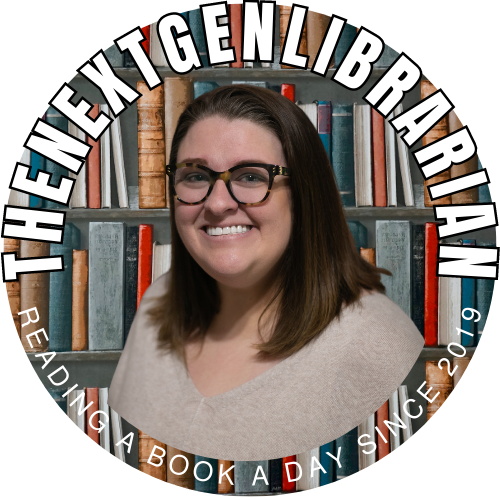Gamify Your Classroom with Classcraft
Learn how to use the app/website Classcraft with your students in the library, classroom and beyond!
I attended TCEA in February 2017 and went to a session called Level Up Your Classroom with Classcraft. From then on I was hooked. I had just started working at the middle school I’m currently at and had student library aides for the first time. I wanted to make the experience fun for them, but also make sure they worked hard for me because I ALWAYS have work for them to do. To create a fun atmosphere and a teamwork camaraderie I implemented Classcraft for the last part of the year. At this point in the year they were becoming a bit disenchanted with work and had a tendency to complain about some of the tasks I had for them. After Classcraft began—that was no more.
Classcraft allows students to create avatars, earn pets and gear for their avatar and earn points for themselves and their team to level up. There are three jobs: Mage, Warrior and Healer. Each job has different powers they can earn by leveling up. You can design these powers to be whatever you want for your classroom. Some of the powers my students can earn are: earn candy, drink, get out of a bad Random Event, leave class a few minutes early, get out of work for 15 minutes, etc. They are customizable for your students and classroom. While I mostly use Classcraft for classroom management and teamwork, it can be tied to grades and connects with Google Classroom. When students get certain grades they can earn XP (experience points) or GP (gold pieces) that help with leveling up and earning gear/pets. My students and I both love using it and it gets them excited to be at “work” everyday.
Classcraft is really great about supporting teachers throughout their journey with the app/website. They have webinars on their website and host online trainings constantly. It might be intimidating at first if you’re not a gamer (I am not), but honestly I let the kids play for a week or so before we actually started and that helped us learn the ins and outs of the platform and what students could or couldn’t do. There is a free version that you can play and it might be all you need for you and your students. However, I use the Premium version which is $120 a year (totally worth it). Check out the difference in pricing here. Here is the presentation I used for my district’s Academy last year. *Some items might be a bit outdated because Classcraft updates all the time, but main concept is still the same. If you’re interested in learning more, please feel free to contact me or visit www.classcraft.com.