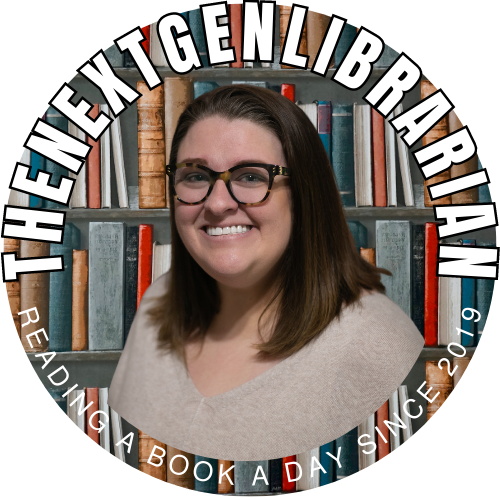Gamify Your Classroom with Classcraft
Learn how to use the app/website Classcraft with your students in the library, classroom and beyond!
I attended TCEA in February 2017 and went to a session called Level Up Your Classroom with Classcraft. From then on I was hooked. I had just started working at the middle school I’m currently at and had student library aides for the first time. I wanted to make the experience fun for them, but also make sure they worked hard for me because I ALWAYS have work for them to do. To create a fun atmosphere and a teamwork camaraderie I implemented Classcraft for the last part of the year. At this point in the year they were becoming a bit disenchanted with work and had a tendency to complain about some of the tasks I had for them. After Classcraft began—that was no more.
Classcraft allows students to create avatars, earn pets and gear for their avatar and earn points for themselves and their team to level up. There are three jobs: Mage, Warrior and Healer. Each job has different powers they can earn by leveling up. You can design these powers to be whatever you want for your classroom. Some of the powers my students can earn are: earn candy, drink, get out of a bad Random Event, leave class a few minutes early, get out of work for 15 minutes, etc. They are customizable for your students and classroom. While I mostly use Classcraft for classroom management and teamwork, it can be tied to grades and connects with Google Classroom. When students get certain grades they can earn XP (experience points) or GP (gold pieces) that help with leveling up and earning gear/pets. My students and I both love using it and it gets them excited to be at “work” everyday.
Classcraft is really great about supporting teachers throughout their journey with the app/website. They have webinars on their website and host online trainings constantly. It might be intimidating at first if you’re not a gamer (I am not), but honestly I let the kids play for a week or so before we actually started and that helped us learn the ins and outs of the platform and what students could or couldn’t do. There is a free version that you can play and it might be all you need for you and your students. However, I use the Premium version which is $120 a year (totally worth it). Check out the difference in pricing here. Here is the presentation I used for my district’s Academy last year. *Some items might be a bit outdated because Classcraft updates all the time, but main concept is still the same. If you’re interested in learning more, please feel free to contact me or visit www.classcraft.com.
The Bitmoji Craze
Just before COVID hit the US and everything was shut down in March 2020 I had begun to see Bitmojis everywhere in the education world. Not gonna lie—I ignored it. Don’t get me wrong, I love Bitmoji. I like to think my character looks pretty similar to me and more than my Apple Memoji or my Bitstrips does. I’ve used Bitmoji in presentations before for something fun added, as well as my library orientation last year for all my 6th, 7th and 8th graders. But when the Bitmoji Craze took over Facebook, IG and Twitter I was skeptical. As someone in the secondary world I worried that it was too elementary, too young, too cutesie. I’m definitely not about that. However, the more I looked at these rooms, particularly those geared towards reading, library and literature, the more I was intrigued.
The students in our district are 1-2-1 iPads. I have had students bookmark my website, Destiny Discover card catalog, our research and resources website and much more only to have them ignore it, delete it later or forget altogether that they have access to these. During COVID distance learning it was hard to share information with them when I needed to send them to so many different websites, apps, databases, etc. I needed something where everything was in one place. Enter Bitmoji.
My plan for the fall is to have students bookmark my interactive Bitmoji library on their iPads. In this room every object the students click on will take them to a website or app that I want them to use for the library or that they need for classwork. Luckily I didn’t have to build it from the ground up. Thank you to Facebook’s Bitmoji Craze for Educators where users share their classrooms, libraries, items, etc. I simply made a copy of the room I liked, added images and linked each image to a website or app. The process didn’t take long since I’m proficient in Google Slides. If you’re not, it might take a bit longer, but you’ll get the hang of it quickly once you link your first couple of items. I definitely found it addicting because it takes the decorating part of my job (which I don’t like) and makes it digital (which I do like). When I shared my room on IG, I had so many teachers, educators and librarians reach out to me for the starter slides. I love helping others so if you’re someone who doesn’t know where or how to start on your Bitmoji journey, please reach out to me. I’d love to help you get started. And if Bitmoji isn’t for you—no shame or judgement! It wasn’t for me for a long time until I realized what it could do for me with my students, but everyone is different. Don’t let the latest craze make you feel bad for not hopping on the train. Everyone’s lessons, resources, etc. are different. That’s what makes the educational community so great.
Summer of Learning
Learn about how you can improve on your profession through PD, webinars, virtual conferences, and #edtech badging!
Distance learning began for my district at the end of March. We had one week after Spring Break to get everything to together and then hit the ground running shortly after that. We had 4 hours to go up to school and get items we needed to teach from home, probably for the rest of the year. It was crazy, unprecedented, and the fear of the unknown was high. Librarians spent their time providing resources for teachers and students, sharing our ebook and audiobook collections and for me, I attended more PD from March-July than I probably ever have. The silver lining for COVID-19 was that it gave me more time and energy to attend virtual conferences and outside professional development to make me the best librarian I can be for campus and district. It’s important in this profession to stay current on trends, best practices and what ALA and TLA (Texas Library Association) are saying so we can best apply it to our libraries. I have spent the time learning about MESH (media literacy, ethics, sociology and history education), the #BLM movement, #edtech resources and badging, virtual conferences on diverse literature, graphic novels, how to open libraries safely, middle grade books and much more.
This is a great article on the importance of badging in education. I’m quoted as saying, “I love being able to show my teachers that I’m an expert in a multitude of platforms if they need help with anything.” When teachers and educators see my email signature or business card they know I am proficient in various educational apps and websites so they know they can come to me with any issues, questions, concerns. It helps me move the librarian job into the 21st century and show that we are more than books, which I also love, don’t get me wrong. My love for educational technology meshes well with the library media specialist position I’m in and I hope that together librarians can be seen as the forefront of best practices from books to technology to presenting to teaching and beyond.
If you’re interested in learning more this summer for your library position in the fall, however that looks for you in your district due to COVID-19, I suggest becoming an ALA member or a member of your state’s librarian association or in Texas we have education regions that also offer great trainings. Publishers are having amazing free webinars right now and conferences. In April I added Middle Grade Magic and learned a lot about upcoming middle grade releases. Follow educators/librarians who post on social media about trainings, webinars and conferences such as Rachelle Dene Poth, Shannon McClintock Miller, Kristina Uihlein Holzweiss, The Lispy Librarian, Cue the Librarian and more. They offer free trainings themselves or links to sign up for webinars and more. Growing your PLN can also help you grow as a learner. All the apps and websites I’m an ambassador or member of offer constant trainings so I can keep up with the changes happening. It’s always a good idea to get Google or Microsoft or Apple certified, depending on what your district uses. Now is a good time to learn, grow and brush up on skills we don’t always have time for during the school year. I’m having a blast learning more about all the ways I can use educational technology and learning sessions in the fall with my staff and students!
How To Be A TokStar Librarian
Learn how to use TikTok and other social media accounts to connect with students, learn more about our profession, get ideas for your library & have fun!
In December 2019 my students finally convinced me to get a TikTok account and post my first video. I was very nervous mostly because I didn’t know a lot about the TikTok platform. I’ve heard them talk about it for a good 8 months before finally deciding to get my own account. And what happened next shocked me: I spent the ENTIRE holiday break in the TikTok world. I watched videos by amazingly talented dancers, choreographers, artists, crafty people, teachers who shared great classroom info, and hilarious videos by comics, actors/actresses and/or just funny people in general. I saw motivational videos that made me cry. I saw young women voice their thoughts, feelings and share their stories of abuse, neglect, sexual assault and violence. I was in awe of their strength, power and courage.
Once I got back to school in January I made it a goal to film at least one TikTok video a day. My students who once cheered me to join now called me cringe and I was 100% okay with this. Because now I was having fun making dance videos and funny recordings of voiceovers. Students started noticing and commenting on my skills—mostly positive, so much so that when we had a pep rally in February that was TikTok themed I was asked to compete in a TikTok dance off boys vs. girls. Guess who won this?
When distance learning started in March, @akbusybee reached out to me and several other TikTok librarians to ask if we wanted to form a community like the SchoolHouseRock has done with teachers. We had a Zoom meeting to introduce ourselves and then we created a Discord chat to come up with ideas. We created @tokstarlibrarians on TikTok and Instagram to create positive library-themed content. It’s so great to get ideas from these men and women in our group and to show that you can use social media in a positive, responsible way. This is the main reason I stay on TikTok, other than it being fun. I follow mostly librarians and teachers so that’s the majority of the content I see when I get on. Like any social media app, there’s going to be good and bad. If you surround yourself with like-minded content creators, it’s going to be fun and suitable environment. When people say TikTok is nothing but a bad app, I have to strongly disagree. I’ve gotten amazing professional development opportunities, as well as ideas for the library, lessons and technology from it. What I’m trying to say is: find your people. The same can be said for Instagram, Twitter, Facebook, Tumblr, Snapchat, etc. I want to show students that what you put out in the world represents you and can have lasting effects. I plan on using my TikTok when I teach digital citizenship this year. Hop on! You don’t even need an account to view the app. Simply download it and start watching, but it won’t curate content that’s specific to you unless you create an account and start following people you want to see on your For You page everyday. Then the TikTok algorithm will do it’s thing and start showing you people you might want to follow based on those you already follow.
I was lucky to participate in a podcast by Librarian Influencers on my TikTok PLN, using social media in the library and branding myself in the librarian community. It was such a joy to talk to Laura about all these topics and share some goals I have for this summer and school year ahead. To be honest things haven’t been so great since March. I struggle with anxiety and everything going on with COVID-19 and the uncertainty of what the 2020-2021 school year will look like has really amped up my stress to new levels. TikTok helps. I’m able to exercise when I learn new dances, laugh at myself when I make a funny TikTok voiceover, share books & authors and get new and exciting ideas to bring back to the library when things return to normal. It’s also been a great way to stay in contact with my students. They see my videos either on TikTok or when I share them on my IG Stories and they reply all the time with positive reviews and feedback. I even had a few students come out to me on TikTok because I shared that our library was an inclusive place during June for #LGBTQIA+ month. The fact that they felt comfortable enough with me to trust me with that information means more than I can say. Using social media allows me to reach them on their level, get their jokes, know their verbiage/lingo. If I get even one student to trust me or confide in me or reach out to me in the library then all of my social media accounts are worth it.
Non-fiction Genrefication
Learn how to genrefy your nonfiction section in your school library
It’s safe to say I felt comfortable hopping on the Genrefication train the second I got to middle school and did a very successful transition for my fiction section my first year there. Click here to read about it. But when it came to my nonfiction section, I was stumped. A lot of other librarians that have genrefied their entire collections talked about pairing your nonfiction with your fiction so for example if I have a Sports section in Fiction, I could pair it with my 796 collection, which sounds amazing and definitely easy for the kids to find what they’re looking for. However, in my library the set up is not conducive to this. I have an already very packed Fiction section where I have to weed every year to keep it from overflowing. My nonfiction section runs the length of the library, two shelves from the floor. The shelves are very short so most nonfiction titles are too tall to shelve with the spine facing out so I have to turn them. For this reason, as well as nonfiction just isn’t as popular as fiction, I had very low circulation numbers my entire four years so far. I’ve tried doing spotlights on certain sections, displays, book talks, etc. Nothing worked.
So I got creative. Again, Dewey is probably turning in his grave over this, but I honestly believe I have to do what’s in the best interest of my patrons and my library. Therefore, we started the nonfiction genrefication process in February by pulling all the books off the lower shelves across the library and weeding. After the weeding was done, then we started to put them in categories, just like I did for fiction. Only this time there would be way more categories than the genres I had picked for my fiction section. I was able to order white bins to put the books into on top of the previous nonfiction shelves and we were able to label them and put them in the bins. The next step I had planned for after Spring Break, only thanks to COVID-19 we never came back from Spring Break.
My plan in the fall is to color-code the books with colored dots that correlate with the color of the sign that’s on the bin. This makes it easy for my student library aides to shelve the books by matching the color dot with the color of the bin it’s supposed to go in. We had only had the books in bins for about a month, but I checked out more nonfiction titles in that one month than the entire four years I’ve been a librarian at that school. That makes this worth it to me. This section was underutilized, neglected and dated. One of my goals for this year when we return to face-to-face instruction is to continue to purchase new and relevant titles for the library to help bring up my collection age and finish labeling the books in the new nonfiction section. I then will need to change the Sublocation in Destiny so that students can easily find titles they’re looking for by searching in Destiny Discover and finding the matching bin for the book they want. Although, most students found what they wanted through browsing. It might not look the best or be the prettiest, but if kids are checking out these books and reading more informational texts and nonfiction titles, then I feel like I’m doing my job.
Branding
Learn how to brand yourself on social media platforms in order to grow your PLN in the school library world.
This month has been a whirlwind of activity for me in regards to social media. I was asked to participate in a diverse book giveaway on Instagram and be a part of a librarian loop in the hopes to gaining new librarians in my PLN (professional learning network). Both events caused my following to triple in the span on a week. Up until now I’ve had several different handles for various platforms and none of them matched. At the same time I was asked to participate in a podcast for Librarian Influencers. At the end of the interview I needed to share ways for other librarians to get in touch with me. Looking at all the different names I had I realized the time had finally come to create a brand for myself to make it easier for people to find me and recognize what I am all about. This is something I’ve been wanting to do for over two years, but hadn’t been able to think of the perfect name for myself.
Finding a name was the hardest part because there are so many creative people out there! You have to make sure the name you choose for yourself hasn’t been taken by someone else on any platform and you want to make sure it accurately reflects your brand and what you want people to think of when they hear it. I ended up settling on TheNextGenLibrarian because that’s what I aspire to be: the next generation librarian for my students, teachers, campus and community. This can mean being an avid reader, proficient in #edtech, being an ambassador for various apps or websites, getting certified in different areas, being a campus leader, PD guru, knowledgable in research and fact checking, digital citizenship advocate, and so much more.
Once I had my brand the next step was to secure it on all the social media sites that I use—plus more. I was able to get @thenextgenlibrarian on TikTok, Instagram, Facebook, Goodreads, TpT, Pinterest and secure the domain name for this website. Twitter didn’t allow that many characters so I became @thenextgenlib on that platform, as well as my GMail since the longer version was taken already. Luckily I don’t have to start from scratch on TikTok, IG and Twitter. I was able to change my handle and keep all my current followers and content. If I had to start all over I don’t know that I would have made the change. I didn’t have a website for myself (only for my middle school library), nor did I have a Facebook page set up either. I went about doing both of those things because I want to make sure that everything I share on any platform is from ME—not my campus or district. That was a big reason for making the change as well. I had been sharing a lot of my opinions on my campus’ Instagram account and found that it’s just a good idea in general to remain separate from your campus and district when sharing ideas.
The downside to branding is that I lost some of my recognition. I am on the Sandhya Menon Street Team and when we do our IG lives, I was easily recognized as @oakrunlibrary. However since the change I don’t think anyone recognizes me or my account with the new name. So be aware that it might take some time to get some of that recognition back once you change over to your new handle. For the most part though, everyone has been so supportive of the brand name change on all my platforms. So now it’s important that I take it to the next level, which includes adding more social media platforms with my new brand and building a website and blog so that I can share my journey with others.
Branding isn’t the quickest thing in the world because you do have to consider all the social media accounts you want to use, as well as build a website and purchase a domain name. I did this through Google for the domain and then used SquareSpace to build the website. It’s easy to use and fairly cheap to maintain the cost of the website each month. Having one place where other librarians, educators, administrators, etc. can go to find out all about you is important so the website is a must. Next up will be business cards, stickers and more to give out at conferences and trainings I attend. Soon I want everyone to know that Amanda Hunt is synonymous with TheNextGenLibrarian! Thanks for following me on this journey!
Un-Dewey & Genrefy Your Library Collection
Learn how to genrefy your Fiction section in your school library!
My first year as a secondary librarian at OakRun Middle School began in August 2015. My first year I decided I wanted to genrefy my Fiction collection. This can be a daunting task for even a seasoned librarian, let alone one that had never been at a secondary campus before and it was my first year at this particular school. However, I'd seen a presentation on it in April 2015 at TLA and was very passionate about why it would be the best choice for my patrons.
Step 1: WEED! This is where you can really start to get a feel for your collection and what you want to toss and keep. It's great to run reports ahead of time to make weeding easier. When you know which books don't get circulated, it helps justify those decisions. You don't want to waste stickers or labels on books you don't plan on keeping in your collection so make sure you weed first.
Step 2: Either go through your collection yourself to choose the genres that would best fit your inventory OR use a collection service by Mackin or Follett. I used Mackin to have them take my collection and tell me which books should fit into which genres. Even with that service (it cost about $200 back then) I still had to go through each book because some of their genres weren't ones I was using such as Animals or Romance.
Step 3: Decide on your visuals. Do you want colored labels, genre stickers, colored dots, etc. on each book and how will you change them in your library management card catalog system? I chose genre stickers from Demco on each of my genre sections. Later I would also add colored labels to make them easier to see further away. Then instead of changing each spine label I decided just to change the Sublocation in Destiny to reflect which section of the library that book was in i.e. Fantasy, Realistic Fiction, etc.
Step 4: Start pulling the books off the shelf and begin physically labeling them. This is what took the longest. We were still checking out books to students so we had a revolving door of books coming in and out throughout the year. I printed out a spreadsheet of every Fiction title with the genre it should be in the column next to the title. Then when my student library aides had time they would pull books off the shelf and give them their proper genre sticker and put them back. This meant the books were labeled, but still not put in sections yet--they were on the shelf in alpha order.
Step 5: Operation Genrefication: This occurred the Thursday before Spring Break 2016. I asked every student to turn in their books (if they wanted to) so we could have as many as possible in. Then after school we grabbed tables and set up stations to put books on each table separated by genre. This cleared off all the shelves to begin the genrefying process. We then decided to go biggest genre section to smallest beginning with Fantasy. We put the books in alpha order within their correct genres on the shelves. This took about 4 hours to complete and I had about 10 student helpers. It was a lot of fun and felt very satisfying at the end to complete it. Here's an article completed by our district about this event and process.
Step 6: It's a continuous process. Even after I finished, I have added sections, added colored labels to the books, created new areas--for me, it's a constant process. I love putting books into our Destiny system individually so I can choose the correct genres, but I know a lot of librarians prefer to just upload MARC records. However, Follett and other companies have made it so easy now to choose genre titles for MARC and have them labeled exactly as you want it when the books are shipped. Genrefication has definitely caught on since I did it four years ago. This past year I decided to finally do Non-fiction. Stay tuned for how that is going!
Please feel free to reach out with any questions or concerns you might have. I have presented on this topic with other librarians in the state of Texas at TLA. See one of those presentations below.